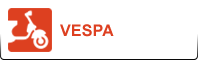FITTING OLD MB SPEEDOS
For those who have an old MB speedo still working or have swapped the battery in our Digital speedos here are the working instructions.
PLEASE NOTE WE NO LONGER SELL THESE SPEEDOS BECAUSE OF PROBLEMS AND SERVICE FROM THE MANUFACTURERS
………………………………………………………………………………………………………………………….
OLD MB DEVELOPMENTS RACE-TOUR SPEEDO COMPUTER SETTING UP INSTRUCTIONS
Please read the instructions before playing with the computer, makes life much easier!
MARKS TIP. To set the functions, connect to a 9v or 12v battery first, makes life easier than trying to do it on a vibrating Lambretta at tick over. The speedo has an internal or later types have an external battery for memory once set up, this battery recharges as the bike is run so should not need changing.
WARNING. Do not let the power + supply touch the speedo connector or earth ring!
Pink ‘ring’ earth (-) Brown ‘4mm bullet’ power (+)
The MB Developments Race-Tour speedo computer works on either AC or DC power supply
To find tyre size
There are various methods you can use.
1. Measure the tyres diameter in mm’s and x 3.14 = tyres rolling circumference.
2. Mark the tyre and the ground and turn the wheel a full 360 degrees, mark again and measure the distance covered in one revolution in mm’s
This measurement is required to input the speedo readings, you can adjust these readings with a GPs if you are aiming for perfection. As tyres vary in size, wear and expand in use, this may only be perfect in a certain speed range. (Only expect + or – 2mph)
To set speed setting by wheel size and ignition firing sequence per revolution
- In normal driving mode hold down the two buttons for over 5 seconds until the lower digits flash then release.
- Press the right button once for a split second to alter flashing digit or press and hold for faster scroll movement and release.
- Press the left hand button to move onto the next set of adjustment.
- Press the left hand button to move onto the last set of adjustment.
This sets the speedo tyre circumference setting. YOU MUST DO THIS BEFORE TRYING THE SPEEDO OUT.
When happy with that press the left hand button to go to ignition firing setting.
You have 3 settings 0.5, 1.0 and 2.0
- 0.5 is for your ignition firing every half of 360 degrees revolution i.e. a twin system NOT available to Lambrettas, don’t select.
- 1.0 is for one fire per 360 degrees revolution i.e. Standard, AF, BGM, Indian, Vespa style ignitions
- 2.0 is for 2 fires per 360 degrees revolution i.e. Varitronic
If you miss a setting and it moves on, just keep pressing the left button on and off until the desired function is reached again.
3 seconds after you stop pressing buttons the unit will go into normal driving mode.
To set up clock
In normal driving mode, press the left button for 3 seconds and release when hour digits flash, adjust the hours with the right button. When correct move to minute digits by pressing the left button for a spilt second and adjust with the right. If you miss one, press the left button again and again to get where you want.
To change between mph and km/h
In normal driving mode, press the right button to change between mph and km/h
To change display for odometer, rpm, max rpm and trip
- In normal driving mode, press the left button to scroll through functions.
- To zero max revs, max speed and trip, press and hold the right button.
- Note! you can not zero the odometer.
Fitting the new speedo
1. Once you have programmed the speedo, remove your old speedo, swap the plastic speedo ring and fit the new MB speedo. Note, headsets vary in size from manufacturer and batches of castings some may need some light filing/grinding to allow the new speedo face to fit.
2. Screw the earth wire (pink wire with 4mm ring connector) to the headset olive saddle using the original 4mm screw.
3. Fit the 4mm bullet (brown wire) to main lighting circuit (BROWN) you may need to swap the other two brown wires into the junction box where there is a spare 3 bullet connector.
4. Feed the rev counter wire through the frame to anywhere near the HT lead, wrap this wire (red) around the HT lead 5-6 times tightly and fix by wrapping insulation tape around the wire, or seal with heat shrink sleeve. WARNING keep the rev counter wire as far apart from the speedo wire as you can and use a normal suppressor cap not a rubber one (some ignitions cause interference)
5. Feed the speedo wire down through the headset clamp, down the horn casting so it comes out on the left hand side of the forks. Undo the left hand wheel nut and fit the speedo wire bracket. Fit the speedo wire and adjuster screw into the bracket. Clean a small area of paint to Araldite the magnet opposite the speedo screw. Make sure SOUTH (marked by ink S) of the magnet is glued away from the hub, aim for a gap of 3 -10mm between screw and magnet and lock the two half nuts. Finally make sure the speedo wire is firmly cable tied to the forks, allow for suspension travel and forks turning (be careful of it rubbing on the tyre)
NORMAL RUNNING FUNCTIONS
Once fitted ride your bike, in normal driving mode the speedo function should work (remember this setting can be modified to suit if you want to tweak it) press the left button on and off and you can scroll through the speedo functions
Rev counter (keep an eye on your engines revs)
Odometer (tells you the total miles the scooter has done when the replacement speedo is fitted)
Trip (use this to keep an eye on fuel used, fill up at a petrol station and zero the trip, run the bike until the scooter hits reserve, note this figure and remember it, as you ride its an indication to when you need to fill with fuel. Or use it as a trip distance tool)
HR (gives you the engine running time)
Max (shows maximum revs used in one of the gears or a test gear)
Vmax (shows max speed in speedo digits and also shows total distance)
Clock (shows clock)
PLEASE NOTE WE NO LONGER SELL THIS SPEEDO AS A MB PRODUCT.